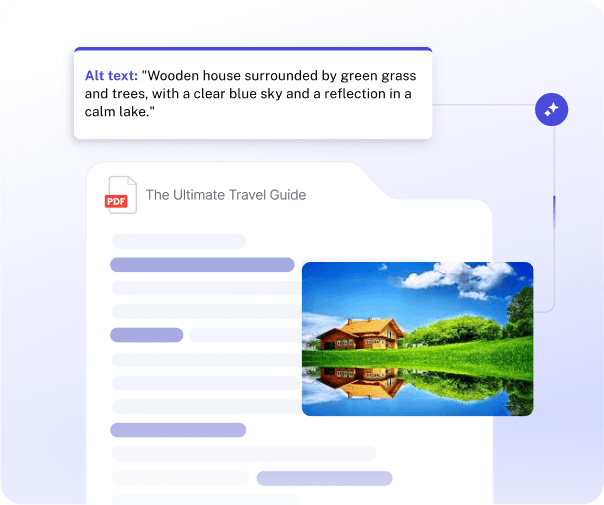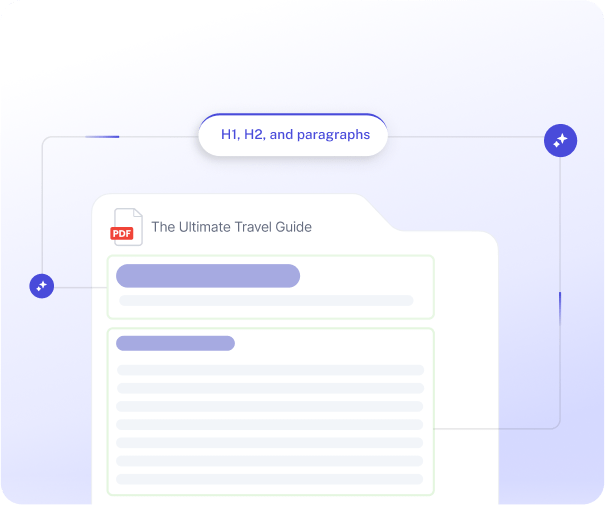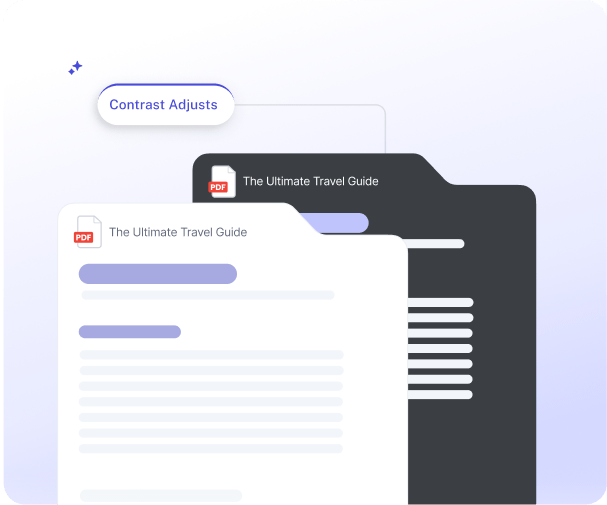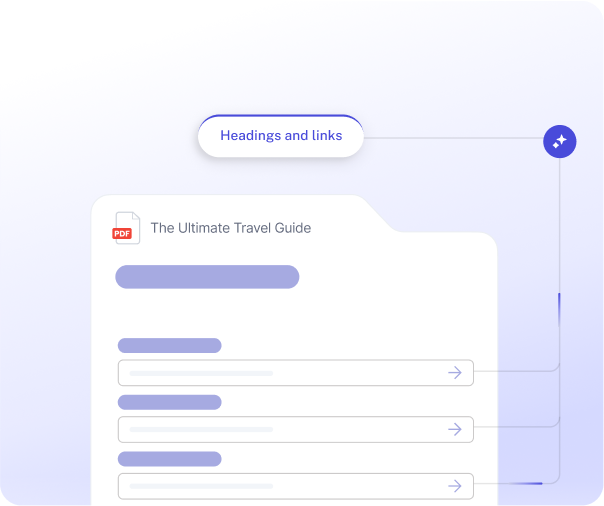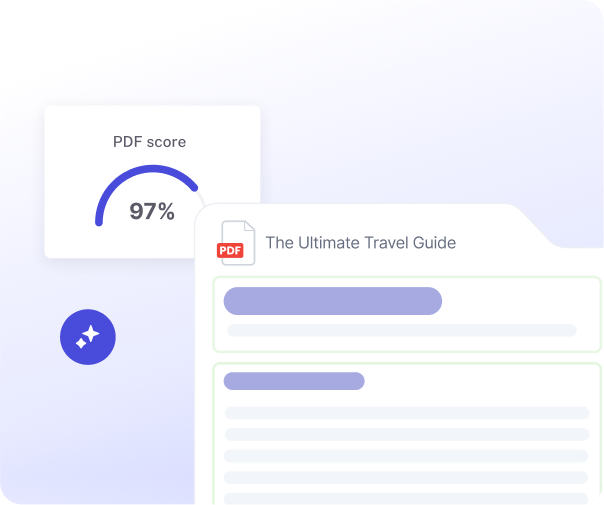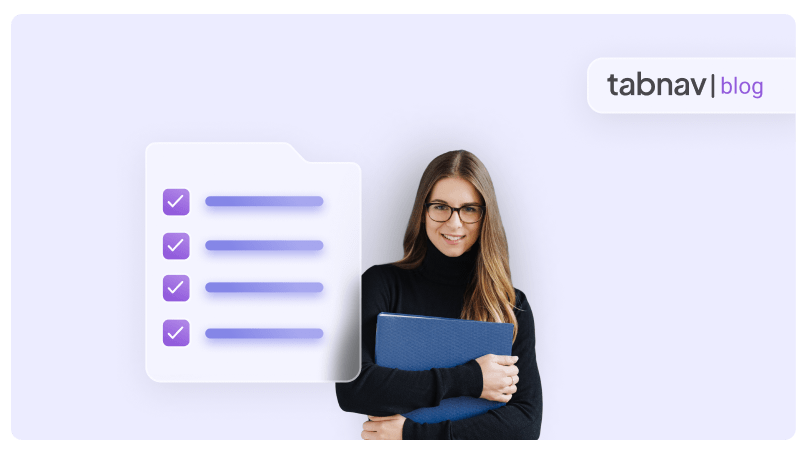AI-Powered PDF Remediation for Compliance.
Make your PDFs accessible and compliant with WCAG and PDF/UA using tabnav's AI-powered remediation.
Start free trial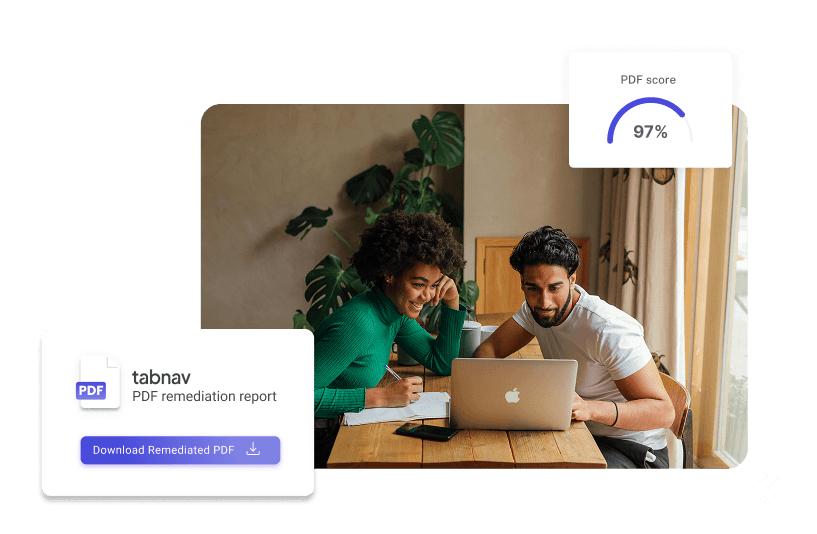
What's Included in PDF Remediation
AI-Generated Alt Text
AI-generated alt text for images ensures screen readers deliver meaningful descriptions.
Smart Tagging
Automatically fixes missing tags and sets the correct reading order for better navigation.
Contrast Fixes
Adjusts contrast and color to improve visibility and meet WCAG standards.
Structured Links
Correctly organizes headings and links to enhance user navigation.
Compliance Report
Detailed report with an accessibility score, completed fixes, and remaining issues.
Collaborate on PDF accessibility
tabnav's dashboard allows you to manage remediation together - review reports, track progress, and remediate PDFs together.
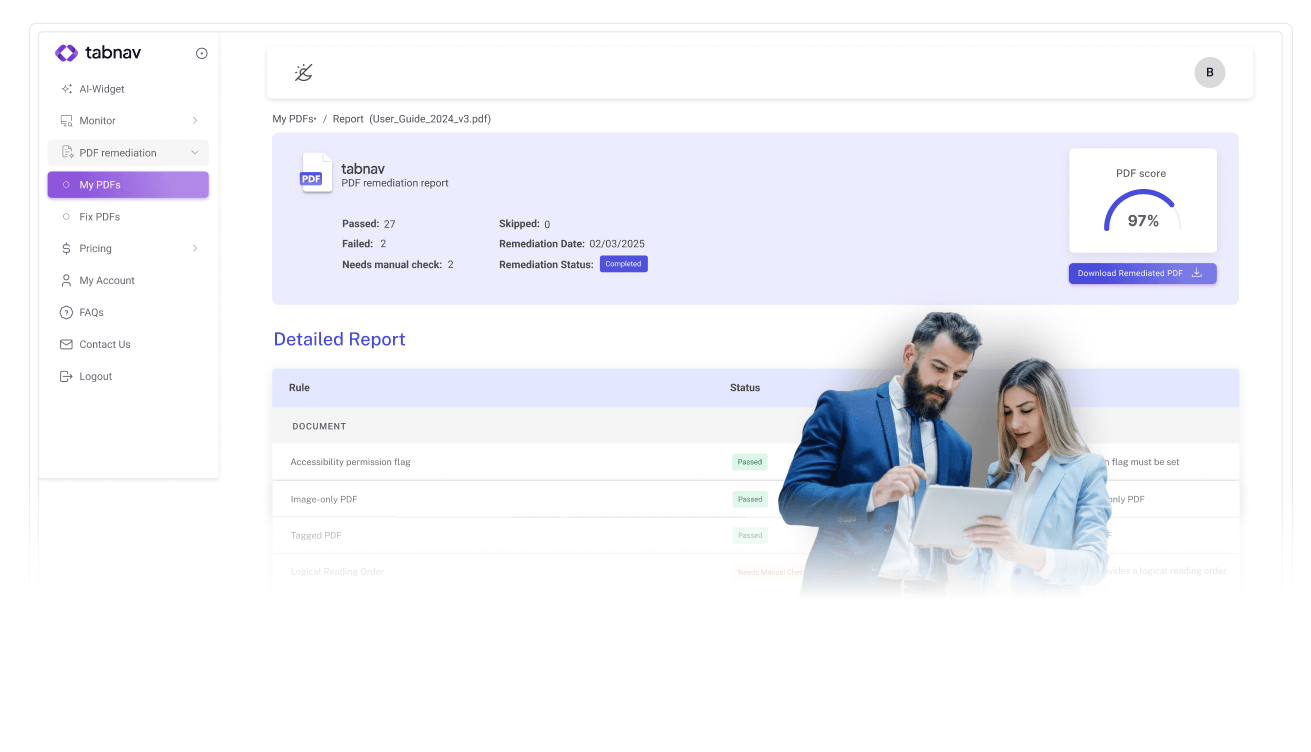
Frequently Asked Questions About PDF Remediation
Discover real answers to common questions about PDF remediation.
-
PDF remediation is the process of making a PDF file fully accessible and readable by everyone, including people with disabilities. It involves adding alternative text to images, creating a logical heading structure, fixing reading order and color contrast, and tagging tables and forms for assistive technologies like screen readers.
-
PDF remediation ensures that everyone - including users with visual, hearing, or cognitive impairments - can access your content equally. Accessible documents also enhance brand credibility, meet global standards such as WCAG and PDF/UA, and help organizations comply with legal accessibility requirements under the ADA and EAA.
-
You can check your document using automated accessibility checkers or manual testing performed by accessibility experts. These tools review elements like color contrast, tag structure, alt text, and reading order. For a detailed breakdown of what makes a document accessible, visit our Complete Guide to PDF Remediation.
-
In the past, PDF remediation was expensive and time-consuming, often costing more than $15 per page. Today, AI-powered solutions have made the process faster and far more affordable-typically ranging between $3 and $6 per page, depending on document complexity and volume. The more pages you remediate, the lower the cost per unit, making accessibility easier and more scalable than ever.
-
The process begins with scanning and analyzing the document, tagging elements correctly, adding alternative text, fixing color contrast, ensuring proper reading order, and generating a final accessibility report detailing all fixes and improvements.
-
Yes. Almost any PDF can be remediated-including invoices, contracts, reports, catalogs, and interactive forms. Even scanned PDFs can be made accessible, as long as the file quality is high enough for text and image recognition.
-
Manual remediation offers the highest accuracy and full control over document structure but is more time-consuming and costly. Automated PDF remediation, such as the AI-powered service by tabnav, provides fast, affordable, and high-quality accessibility that aligns with international standards like WCAG and PDF/UA.
-
Make sure the service includes a detailed accessibility report, post-remediation support, and full compliance with WCAG and PDF/UA standards. It's also important to review pricing transparency, available packages, and discounts for large-volume orders.