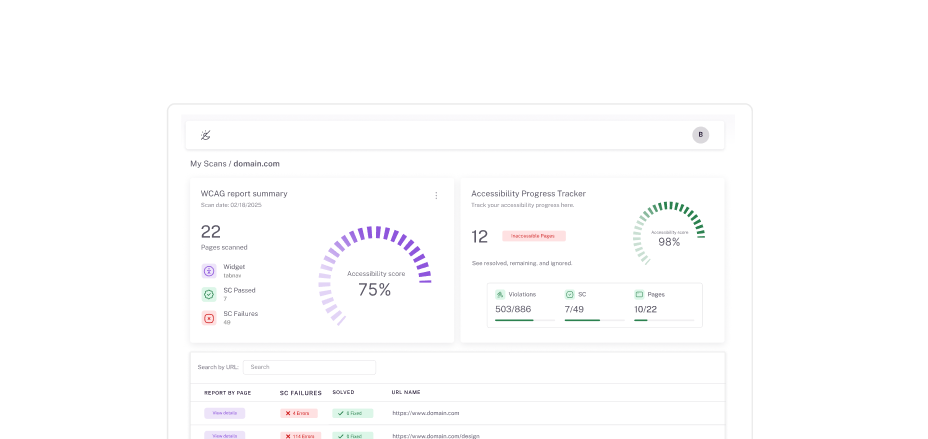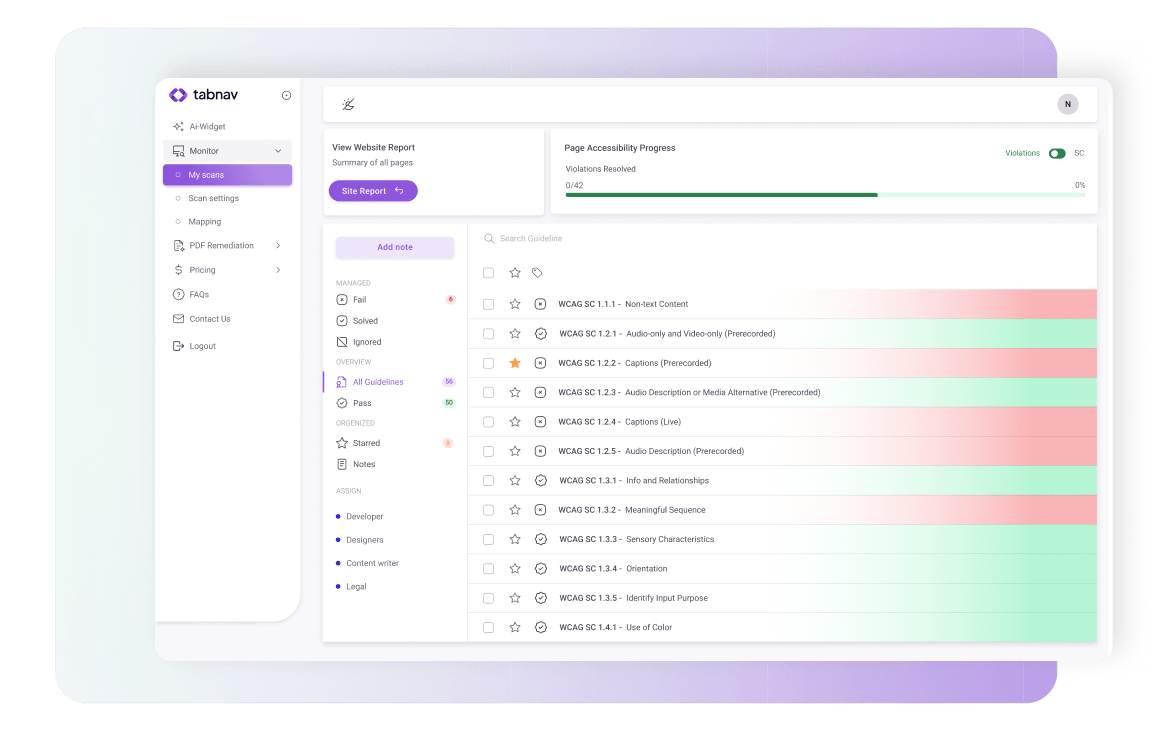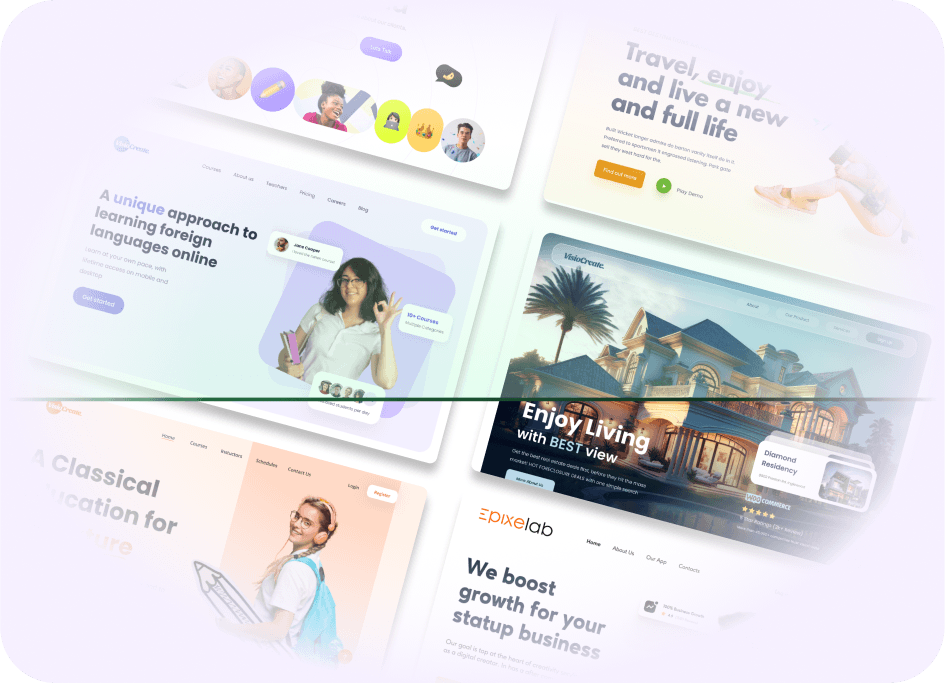Web Accessibility monitoring
Tabnav Monitor scans your site for code-level accessibility issues, delivers clear WCAG reports, and keeps you updated in real time.
Guideline Coverage
We monitor your site with ADA, WCAG, AODA, EAA, and more to ensure ongoing accessibility compliance.
Scheduled Scans
Run automated web accessibility scans on your schedule and get clear reports sent to your inbox.
Compliance Ready
Stay audit-ready with website accessibility monitoring that aligns with legal and accessibility standards.
Learn & Fix
Each issue links to Tabnav Academy so you can quickly understand the problem and fix it the right way.
Team Access
Invite your team to one shared dashboard so everyone can work together and stay aligned.
Track Progress
Mark issues as fixed and follow your accessibility progress to see improvements over time.
100%
We offer the best prices in the market, guaranteed.
966K +
Accessibility scans successfully executed.
24/7
Around-the-clock accessibility support services.
Fix accessibility issues faster with team collaboration
Invite your team, assign tasks by role, and track all accessibility monitoring progress in one dashboard.
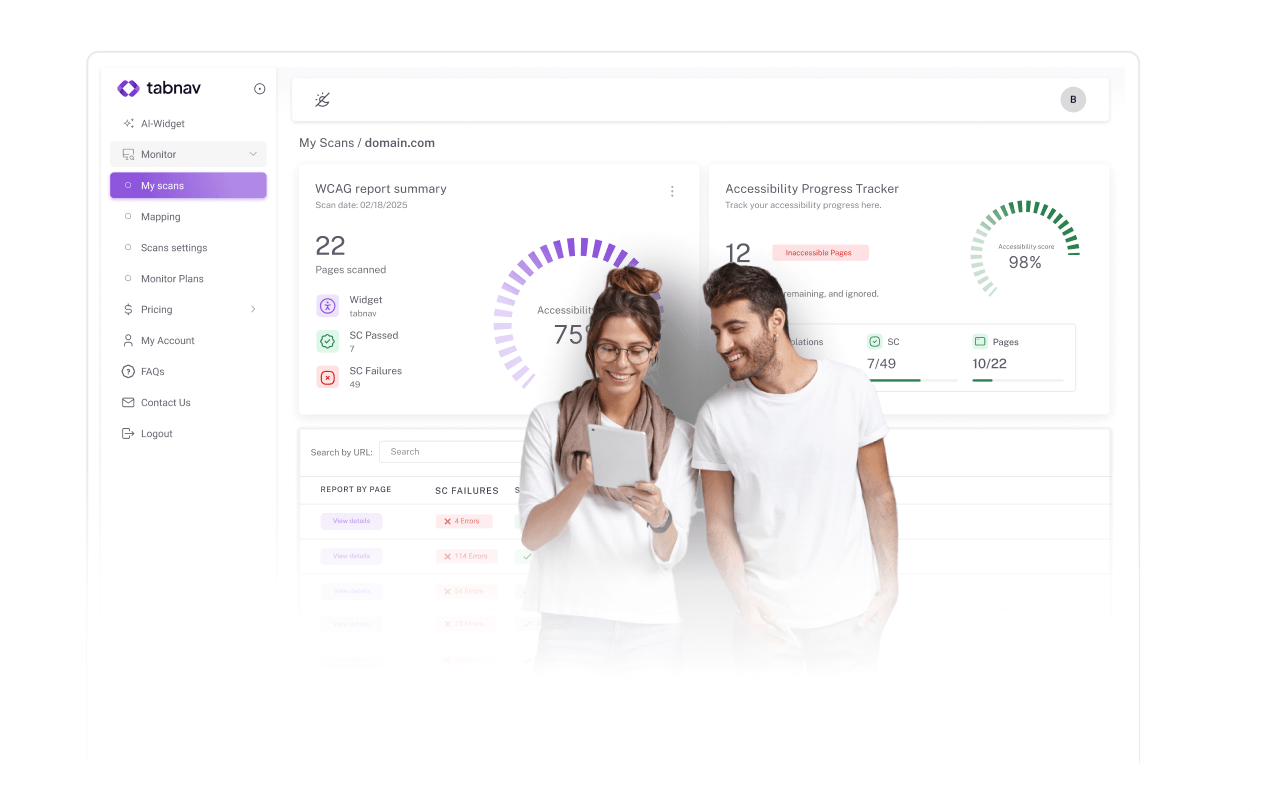
Accessibility on autopilot
Set up automated accessibility monitoring for one domain or many. Run weekly or monthly scans on your schedule and receive ADA & WCAG reports directly in your inbox.
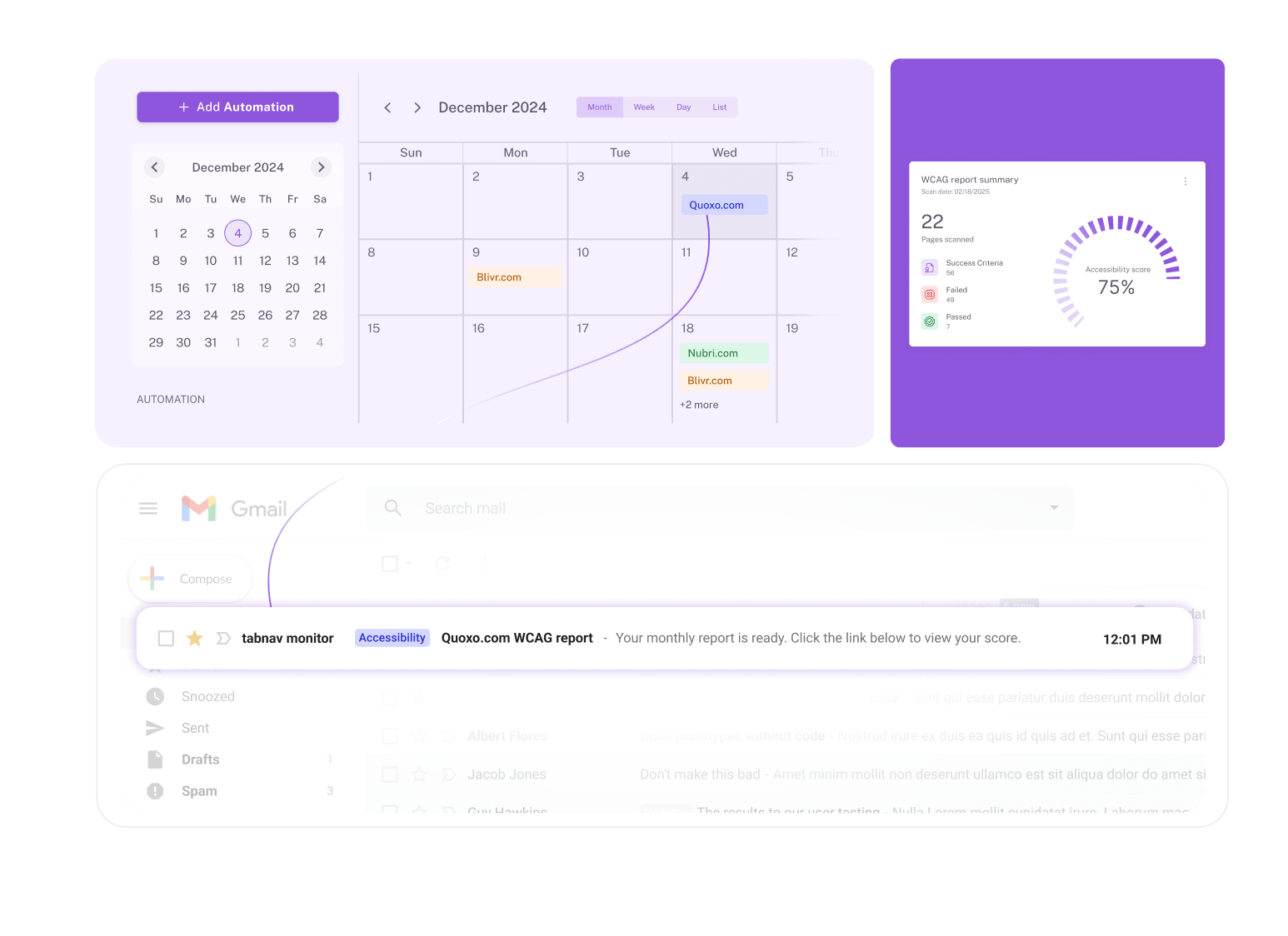
Accessibility training made simple
When our accessibility monitoring finds an issue, it links you to tabnav Academy, where you can see what the issue means and how to fix it.
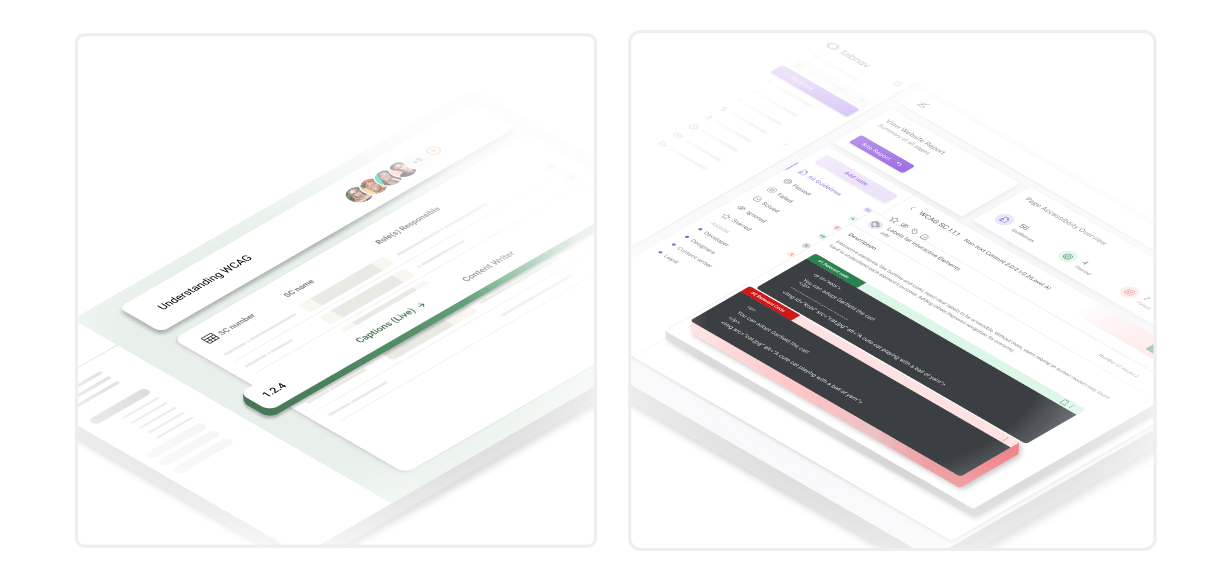
Start your free accessibility scan
Experience the benefits of tabnav Monitor with a free trial-no credit card required.
Start Free Trial