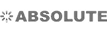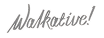Scan Your Website for ADA & WCAG Issues
Monitoring pricing plans
One plan for unlimited websites.

Free Monitoring
Scan up to 1 page monthly.
Key features
- One-page scan
- Learning materials

- 100 pages monthly
- 500 pages monthly
- 1000 pages monthly

Small Monitoring
Scan up to 100 pages monthly.
Key features
- Full website scan
- Mobile viewport scan
- Always-on audit
- Unlimited seats
- Track issue progress

Custom Monitoring
High-volume or tailored monitoring solutions.
Key features
- High-volume scanning
- Complex site support
- App & login scans
- Priority assistance
Aligned With Global Accessibility Standards
Code-level monitoring reports for WCAG, ADA, and EAA.



Monitoring Plan Comparison
FreeNo-cost Monitoring tool |
PaidBased on page limit |
CustomTailored monitoring |
|
|---|---|---|---|
| Monthly page scans | 1 page | Up to selected limit | Custom volume |
| Features | |||
| Always-on audit | |||
| Multi-domain support | |||
| Compliance reports | |||
| Scan history | |||
| Issue alerts | |||
| Page filtering | |||
| Custom scan frequency | |||
| Dedicated support | |||
| Unlimited seats | |||
| Authenticated scan | |||
| Project manager | |||
| Team collaboration | |||
| Sharable reports | |||
| Select a plan | Get started for free | Get started | Let's Talk! |
Understanding Pricing Structure
Single Plan Coverage
Scan multiple websites, subdomains, and URLs under one plan using a shared page limit.
Controlled Page Scanning
Select how many pages to scan before each run in the scan settings.
Flexible Subscription Control
Upgrade your plan or deactivate your subscription anytime from the platform.
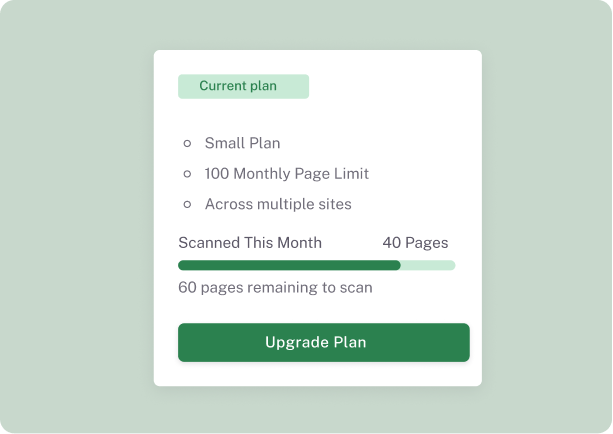
Set up monitoring in 3 steps
Start scanning your website's accessibility in minutes. Create your account, run your first scan, and automate monthly reports to stay compliant.
-
Create your account
Sign up for free to access your dashboard and start monitoring your site.
-
Run your first scan
Scan your key pages to detect issues, get insights, and understand your accessibility status.
-
Turn on automation
Schedule monthly scans and receive reports straight to your inbox to help you stay ADA & WCAG compliant.