Understanding WCAG: Levels, Versions, and Core Accessibility Principles
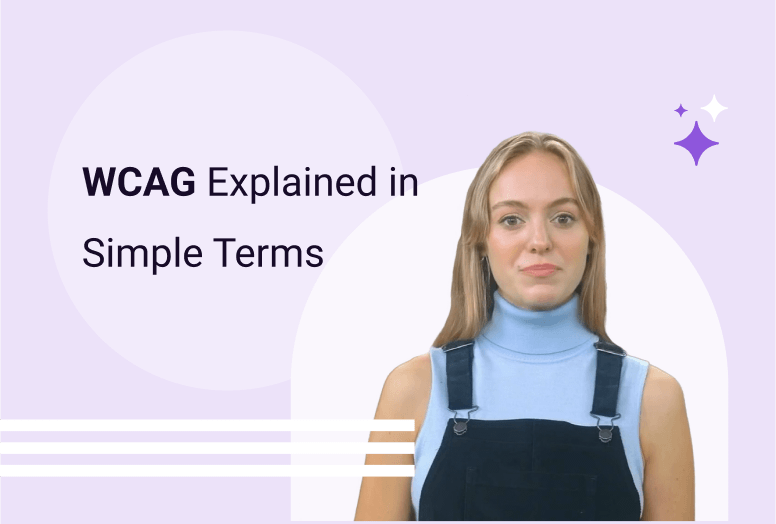
What Is WCAG?
WCAG stands for Web Content Accessibility Guidelines - global standards from the W3C that help make websites usable for everyone.
They guide designers and developers in removing barriers for people with different abilities, making the web easier to browse, read, and interact with.
Up next, we'll look at WCAG's levels, versions, and core principles to see how everything fits together in practice.
What Are the 4 Principles of WCAG?
WCAG is built on four core ideas, known as POUR - Perceivable, Operable, Understandable, and Robust.
Together, they shape how people see, use, and interact with your website.
1. Perceivable
Content should be presented in ways everyone can recognize and process, regardless of ability.
Examples: alt text for images, captions for videos, strong color contrast, and clear headings.
2. Operable
Users must be able to navigate and interact with your site easily, even without a mouse.
Examples: keyboard navigation, visible focus indicators, no flashing content, and consistent menus.
3. Understandable
Visitors should be able to read and use your site without confusion.
Examples: clear language, predictable navigation, labeled forms, and helpful error messages.
4. Robust
Your website should work well across devices, browsers, and assistive technologies.
Examples: valid HTML, ARIA labels, screen reader testing, and mobile-friendly design.
What Are the WCAG Conformance Levels?
WCAG is divided into three levels of conformance - A, AA, and AAA. Each level represents how accessible a website is and how closely it follows the guidelines.
- Level A: Covers the most basic accessibility requirements that every website should meet.
- Level AA: The recommended level in most laws and regulations. It ensures strong accessibility for a wider range of users.
- Level AAA: The highest level of accessibility. It goes beyond standard compliance and provides the best possible user experience, though it's not always practical for all content.
Most organizations aim for Level AA to stay compliant with accessibility laws and create a usable experience for everyone.
What Are the Different WCAG Versions?
The Web Content Accessibility Guidelines have evolved over time to match new technologies and user needs. Each version builds on the previous one with more guidance and clarity.
- WCAG 1.0 (1999): The first version, now outdated. It focused mainly on basic web accessibility for early websites.
- WCAG 2.0 (2008): A major update that introduced the four principles - Perceivable, Operable, Understandable, and Robust (POUR).
- WCAG 2.1 (2018): Added new success criteria for mobile accessibility, people with low vision, and users with cognitive disabilities.
- WCAG 2.2 (2023): The latest version, expanding coverage with nine new success criteria that improve accessibility for users with low vision, mobility challenges, and cognitive differences.
Each new version builds on the one before it, so a site that meets WCAG 2.2 also conforms to WCAG 2.1 and 2.0. It's always best to follow the most recent version to stay fully compliant and future-ready.
WCAG 2.2 AA Explained in Simple Terms
A quick video under two minutes that explains WCAG 2.2 AA and why it matters for accessibility.
How Can You Check and Improve WCAG Accessibility?
Free accessibility tools can give a quick overview of your website's WCAG status, showing common issues like missing alt text or low contrast. Still, automated scans alone don't catch everything.
The best results come from combining quick scans with human testing. This ensures your website truly meets WCAG 2.2 AA standards and works well for every user.
Start by running a quick scan with the tabnav Free Accessibility Checker to see how accessible your site really is.


Was this page helpful?