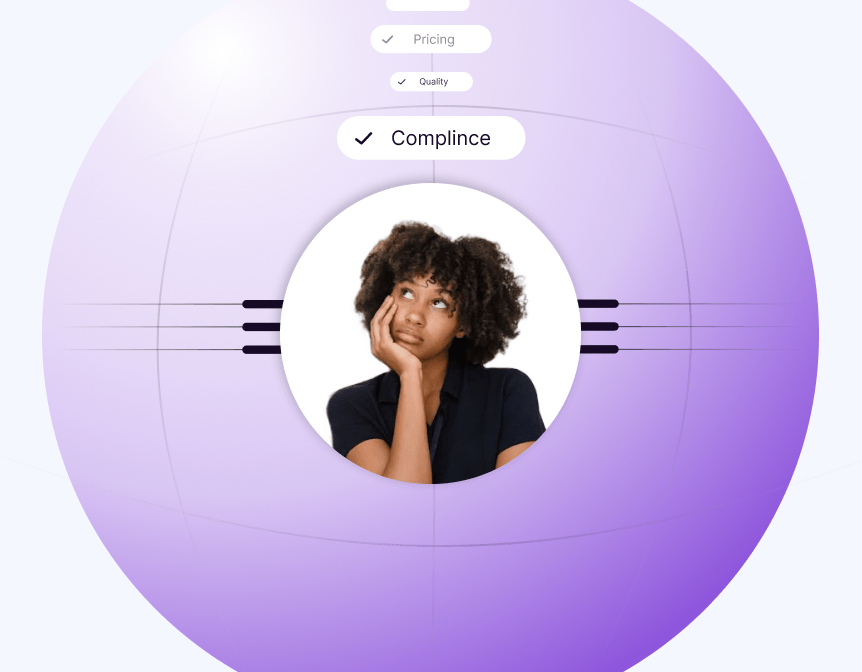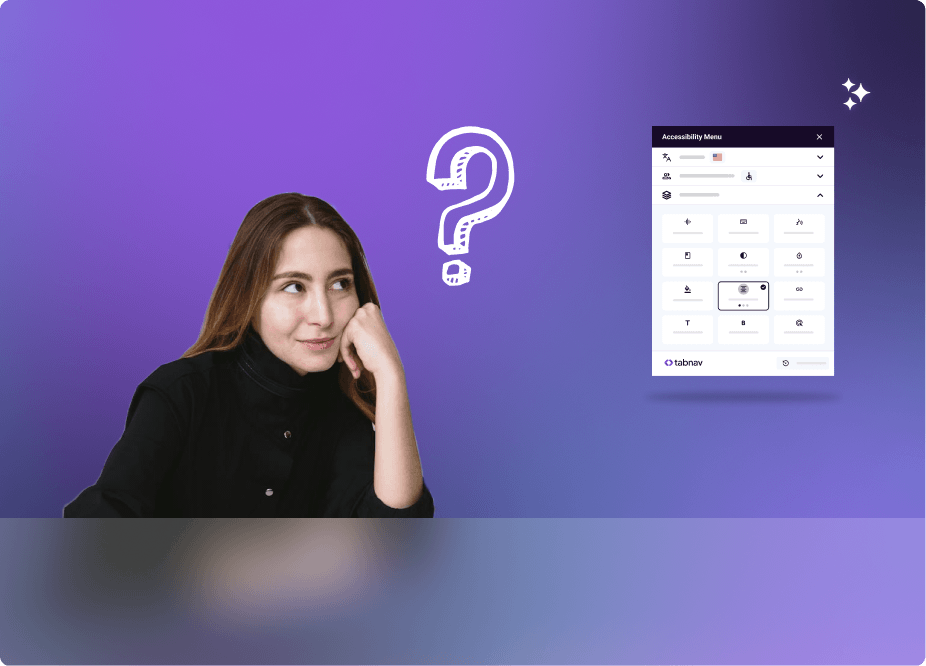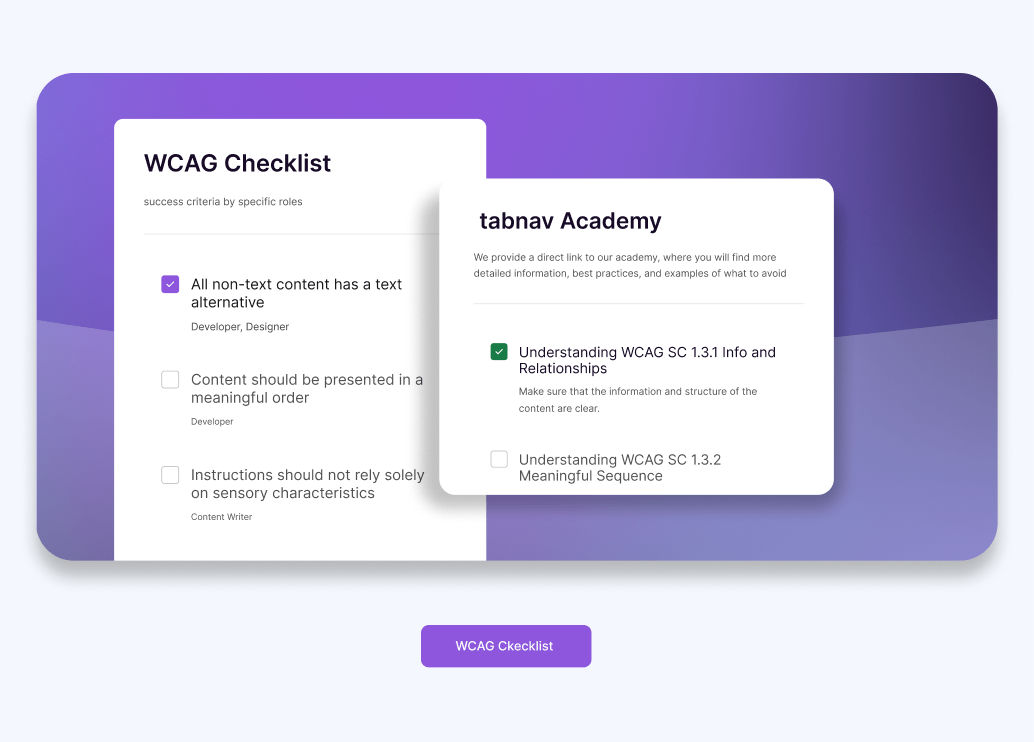AI-Driven Alt Text: Using AI to Improve Web Accessibility
April 19, 2024 - Guides & Resources
Enhancing Web Accessibility with AI-Generated Alt Text
Alt text is a crucial component of web accessibility, particularly for users with visual impairments such as low vision or color blindness. It enables screen readers to describe images to those who cannot see them, ensuring that all visitors can fully engage with your content. Beyond its traditional role, AI-powered solutions are now revolutionizing the way alt text is generated, making it easier and more effective to create inclusive digital experiences.
In this blog, we’ll explore the importance of alt text for accessibility, discuss how AI can assist in generating high-quality alt text, and provide practical tips for crafting effective alt text descriptions. We’ll also delve into the interaction between alt text and assistive technologies like screen readers, and share best practices for using AI to enhance your website’s accessibility. By the end, you'll be equipped with the knowledge to leverage AI tools for improving alt text, ensuring your website is both inclusive and compliant.
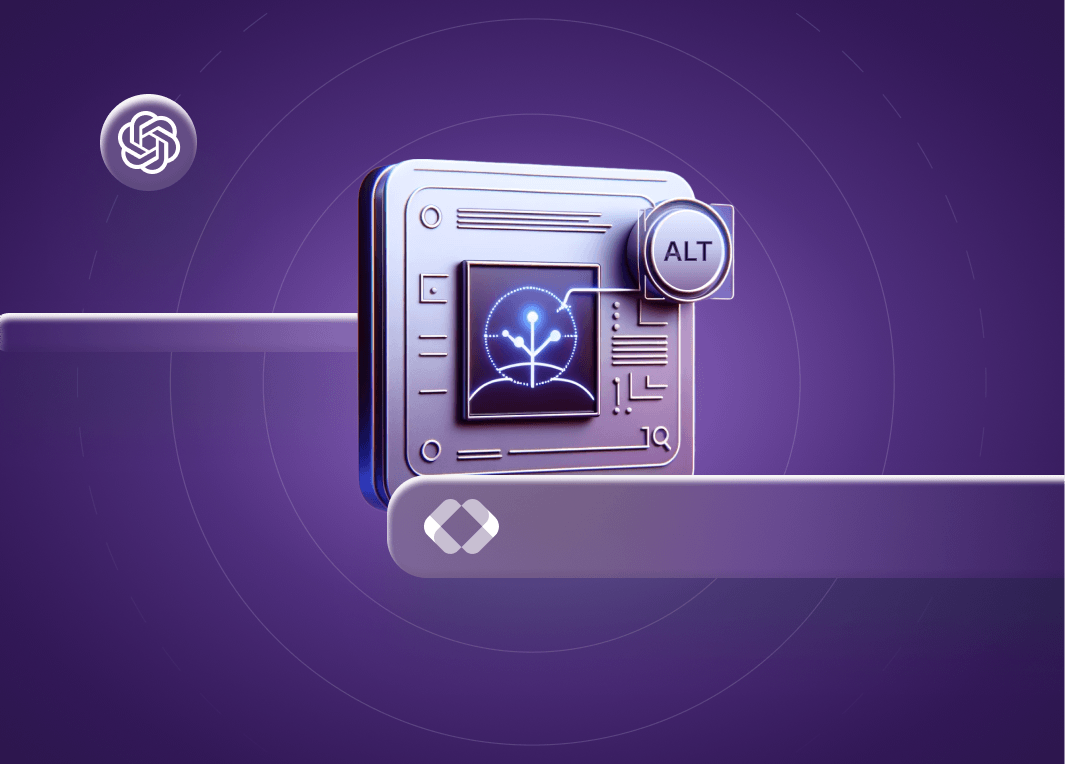
Understanding Assistive Technology and Its Role
Assistive technology is designed to help individuals with disabilities navigate and interact with digital content. Screen readers are a prime example, providing a vital service for users with visual impairments by reading aloud the text and descriptions on a screen.
Examples of Well-Known Screen Readers:
- NVDA (NonVisual Desktop Access): An open-source screen reader that operates on Windows PCs, NVDA reads the text on the screen, including alt text for images, making digital content accessible to users with visual impairments.
- JAWS (Job Access With Speech): A popular screen reader also designed for Windows, JAWS provides comprehensive reading capabilities, including alt text, to ensure users understand all visual content.
Both NVDA and JAWS operate within the browser or the operating system, helping users interact with websites, applications, and documents by vocalizing the content. Alt text is crucial in this process, as it provides the necessary descriptions of images, allowing users to fully engage with all elements of a webpage.
How NVDA and JAWS Work with Alt Text
Screen readers like NVDA and JAWS are essential tools for users with visual impairments, allowing them to navigate and interact with digital content by reading aloud the text on the screen, including alt text for images. Alt text serves as the bridge between visual content and users who cannot see it, providing a textual description that conveys the meaning and purpose of an image.
For NVDA and JAWS to effectively communicate this visual information, the alt text must be both descriptive and accurate. When alt text is well-crafted, these screen readers can provide users with a clear understanding of the image, ensuring they don’t miss out on important content. However, if the alt text is missing, vague, or poorly written, it can leave users with incomplete information, making your content less accessible and potentially frustrating for those who rely on assistive technologies.
The effectiveness of NVDA and JAWS hinges on the quality of the alt text provided. Therefore, it’s crucial to prioritize creating meaningful, concise descriptions that truly reflect the content and context of the images on your website.
Mobile Screen Readers and Alt Text
AMobile screen readers, such as VoiceOver for iOS and TalkBack for Android, are essential tools for visually impaired users navigating on mobile devices. These screen readers work similarly to desktop versions, reading aloud the text and alt text on a screen to help users understand and interact with the content.
How They Work:
- VoiceOver (iOS): Integrated into Apple devices, VoiceOver reads alt text for images, providing context and descriptions to users as they swipe or tap through content.
- TalkBack (Android): Built into Android devices, TalkBack similarly vocalizes alt text, guiding users through the content with gestures.
Why Alt Text Matters on Mobile: Mobile users often have limited screen space, making concise and descriptive alt text even more critical. Properly crafted alt text ensures that mobile screen readers can accurately convey the information, allowing visually impaired users to fully engage with your content, whether they are browsing on a desktop or mobile device.
How To Add Alt Text on Social Media Images
Incorporating alt text into your social media images is crucial for accessibility and engagement. Here’s how to do it right:
-
Highlight the Core Message: Keep your alt text focused on the main takeaway of the image.
-
CamelCase Hashtags Write hashtags using CamelCase (e.g., #SocialMediaIcons) to make them readable by screen readers.
-
Platform Features Each social platform handles alt text differently—learn the specifics to optimize accessibility.
-
Mindful Emoji Use Be aware that screen readers interpret emojis differently, so choose them carefully to match your message and avoid using them in place of words.
AI-Powered Solutions for Alt Text
For smaller websites, tools like ChatGPT can assist in generating alt text. Larger sites may benefit from AI-driven solutions offered by accessibility vendors, which automate alt text creation and provide ongoing monitoring.
Additionally, large language models like ChatGPT and Bard can generate high-quality alt text by crafting specific prompts. For example:
-
Simple Images:
For straightforward images, just upload the image and let the model generate the alt text.
-
Complex Images
Use prompts to guide the AI in capturing all necessary details.
-
Abstract or Artistic Images:
Prompts can clarify the intent or emotion behind the image, ensuring accurate alt text.
Using prompts ensures that the AI understands the image's purpose, enhancing both accessibility and SEO.
Crafting Effective Prompts for AI-Generated Alt Text
To generate high-quality alt text using AI, creating effective prompts is crucial. A well-crafted prompt should focus on three main aspects: the image’s context, key details, and its role within the page. The more specific you are in your description, the better the AI can produce meaningful and accurate alt text.
For example, instead of a vague prompt like "a dog," you could say "a golden retriever playing fetch in a sunny park." This specificity helps the AI understand not just what the image contains, but also the setting and action, leading to alt text that truly reflects the image’s content and purpose.
If you're using AI to generate alt text for your images, simply uploading the picture can allow the AI to create a description for you. However, it's important to review the generated alt text to ensure it's accurate and conveys the intended message. While AI can assist in this process, human oversight is essential to guarantee that the descriptions meet accessibility standards and provide a meaningful experience for all users.
Balancing Alt Text Length with Accessibility
Alt text is essential for making images accessible, but it’s important to strike the right balance between providing enough information and overwhelming users who rely on screen readers. Ideally, alt text should be concise, typically under 125 characters. When an image requires more detailed explanation, using the aria-labelledby attribute is an effective solution. This attribute allows you to link the image to a more extensive description elsewhere on the page, ensuring that all necessary information is available without cluttering the alt text itself.
Inaccessible Alt Text vs. Accessible Use of aria-labelledby
Crafting alt text requires careful consideration of both brevity and informativeness. While overly detailed alt text can overwhelm screen reader users, insufficient information can leave out important context. The aria-labelledby attribute provides a way to offer detailed descriptions without making the alt text cumbersome. Below is a comparison between an inaccessible approach and an accessible one that effectively uses aria-labelledby to enhance the user experience for those with visual impairments.
Simplified Steps to Implementing aria-labelledby
-
Identify the Need
Recognize when an image requires more than a basic alt text description.
-
Create a Long Description
Write the detailed explanation in a nearby section, such as a paragraph or hidden element.
-
Link It Up
Use the aria-labelledby attribute in the image tag to connect it to the detailed description, ensuring all users get complete information without being overwhelmed.
Free Website Accessibility Scan
Enter your website URL to get a free, instant accessibility scan with tabnav's checker.
5 Modern Best Practices for Writing Alt Text
Creating effective alt text is vital for making your website accessible and enhancing its SEO, but it requires a thoughtful and strategic approach. Here are five modern best practices to ensure your alt text is impactful and user-friendly:
-
Keep It Short and Descriptive
Aim to keep your alt text under 125 characters. Focus on the essential content and purpose of the image, ensuring that it conveys the necessary information clearly and concisely.
-
Context Is Key
Tailor the alt text to fit the image's role within the overall content. The description should enhance the user’s understanding of the context without being overly detailed or vague.
-
Avoid Clutter
For purely decorative images that don’t add informational value, use an empty alt attribute (alt=""). This tells screen readers to skip the image, preventing unnecessary clutter and improving the user experience.
-
Be SEO-Smart
While it's important to include relevant keywords in your alt text to improve search engine rankings, avoid keyword stuffing. The primary focus should be on clarity and accuracy, not just SEO.
-
Leverage Length Wisely
If the image requires a longer description, use the aria-labelledby attribute to link to a more detailed explanation elsewhere on the page. This ensures that users who need additional information can access it without overwhelming the alt text itself.
WCAG and Alt Text
The Web Content Accessibility Guidelines (WCAG) specifically address the need for alt text under guideline 1.1.1 - Non-text Content. This guideline mandates that all non-text content, such as images, must have a text alternative to ensure accessibility for all users, including those using screen readers.
To help you dive deeper into WCAG compliance, we’ve created a free comprehensive academy covering these guidelines. Click here to explore our tabnav Academy, starting with Section 1.1.1 - Non-text Content, which is also the first section of the academy and directly related to alt text.
In summary, making sure your website meets accessibility standards, especially with alt text, is essential for improving user experience and staying compliant. Leveraging AI tools, following best practices, and understanding how screen readers interact with your content will help you create a more inclusive and accessible website.
At tabnav, our services are designed to help you meet WCAG requirements efficiently and effectively. We offer expert guidance and solutions tailored to your needs. Contact us today for a free consultation and let us help you make your website fully accessible to all users.