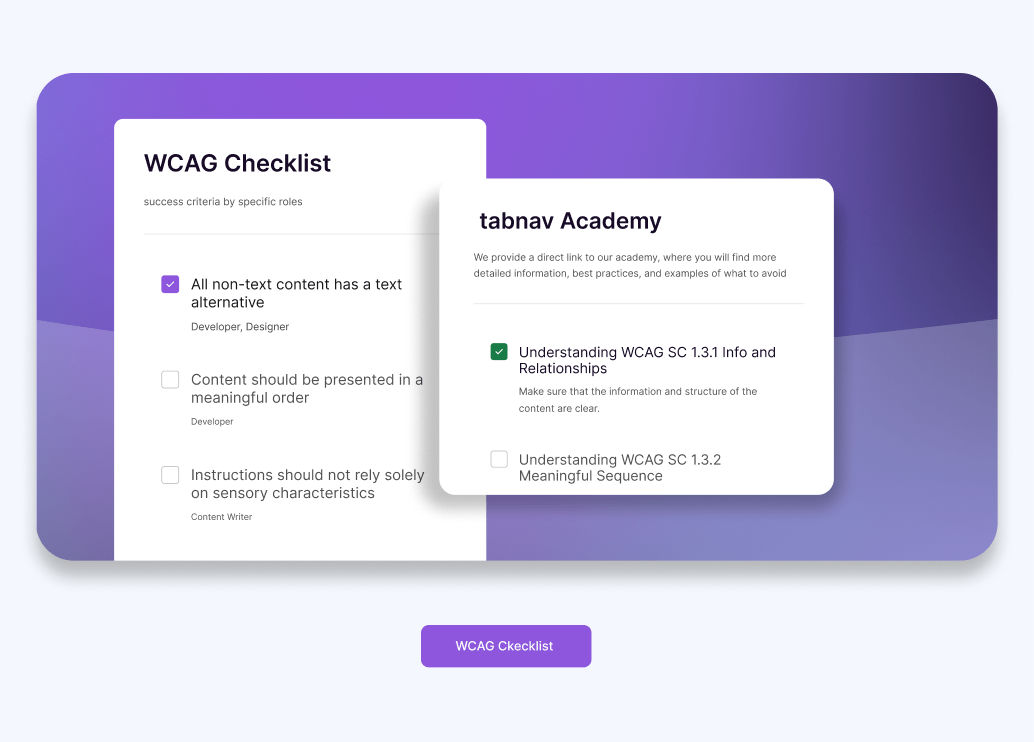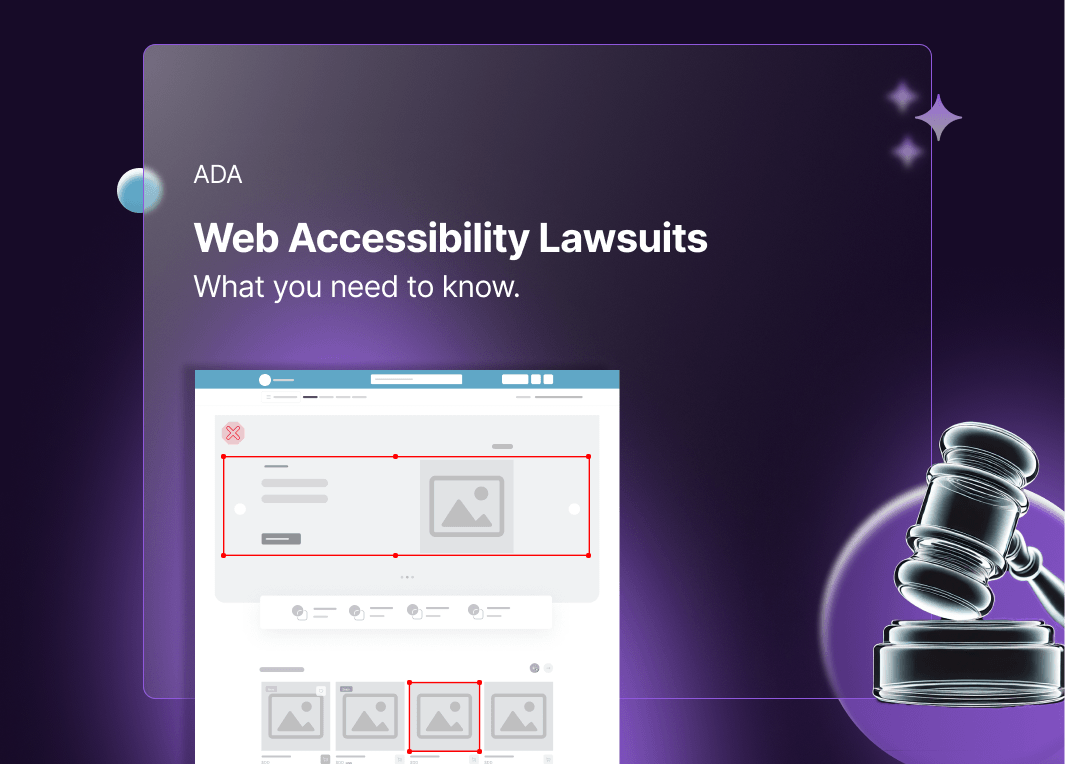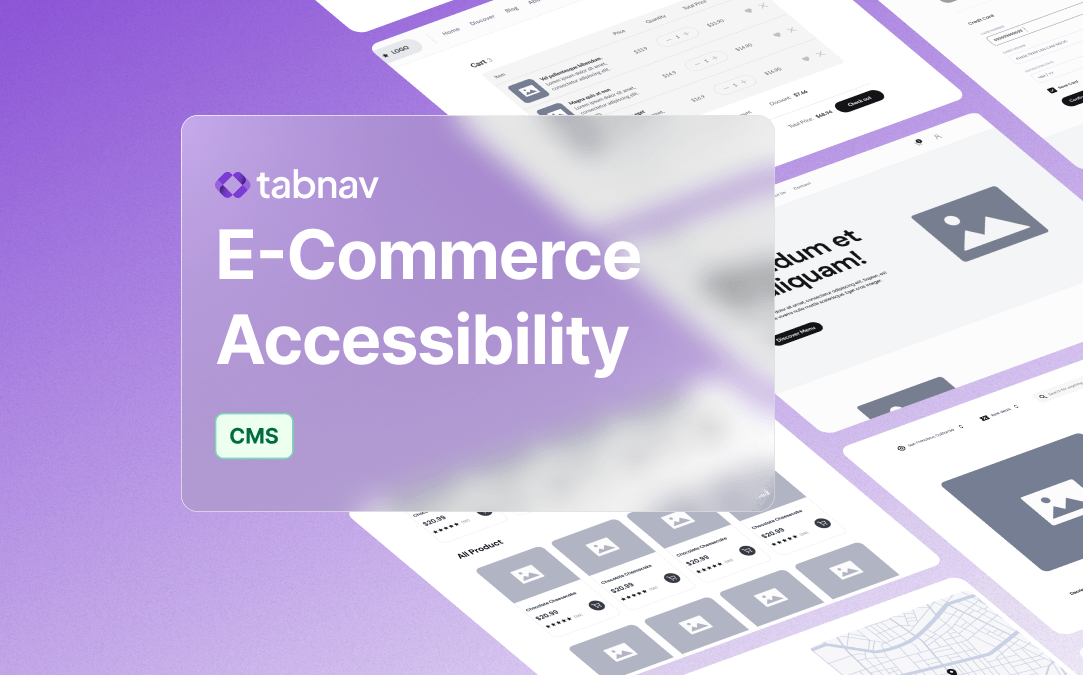Are Accessibility Widgets Enough?
December 25, 2024 - Strategy Insights
Exploring the Reality Behind Accessibility Widgets
In today’s fast-paced digital world, the push for web accessibility has never been stronger. With new technologies emerging every day, it’s easy to be swept up by the promise of quick fixes like AI-powered accessibility widgets. But here’s the thing—while these tools might seem like a magical solution, the reality is often far more complex. Are these widgets really as effective as they claim to be, or are they just offering a temporary band-aid on a much bigger problem?
In this blog, we’ll take a closer look at the role of accessibility widgets in making websites more usable for everyone. We’ll break down common myths, dive into how these tools actually work, and explore whether they truly improve accessibility—or if they might even be causing more harm than good. Along the way, we’ll share insights on what really matters when it comes to making your site accessible, ensuring you’re not just ticking a box, but genuinely enhancing the experience for all users.
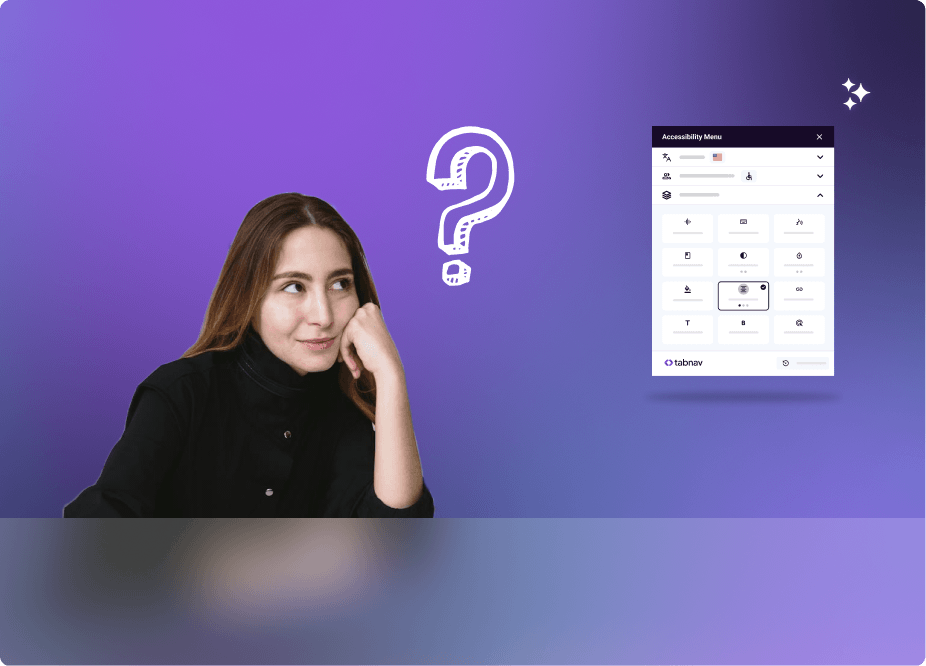
Understanding the Accessibility Widget Service
Accessibility widgets are designed to enhance the usability of websites for individuals with disabilities by providing features that can adjust the user interface according to their specific needs. These services often include options such as text resizing, contrast adjustments, and screen reader compatibility. While the integration of these widgets can offer immediate benefits, it's crucial to understand their limitations. Many of these tools use automated processes that might not capture all the complex details of accessibility standards, which can lead to usability gaps. Additionally, how effective the widget service is often depends on how well it's integrated into the website's overall design and the expertise of the web accessibility provider.
The Implementation Process: How It Works Behind the Scenes
Some accessibility tools might look good on the surface, giving the impression that your site is compliant. They might change colors, adjust text sizes, or add borders, but these superficial fixes often don’t address deeper issues and can sometimes make your site even less accessible.
It’s important to understand what happens behind the scenes with these tools. When users activate an accessibility feature, additional code is added to the browser side to fix issues in real-time. Essentially, the accessibility provider is trying to patch up problems caused by how your website was originally built. This requires a deep understanding of coding, as well as the ability to adjust to the billions of different website structures out there. The more complex your site, the more expertise the accessibility provider needs to have to make their tool effective.
In other words, fixing bad code with more code can be tricky, and it highlights why choosing the right accessibility solution is crucial. Make sure the provider you select has the necessary experience to handle the intricacies of your site and truly improve accessibility, rather than just offering surface-level fixes.
Pre-made templates from well-known content management systems (CMS) like WordPress, Squarespace, and Shopify are globally recognized and structured for widespread use. Accessibility providers typically begin with these templates, adapting their code to accommodate any changes within them, while also anticipating future unique design templates from these CMS providers. For these websites, accessibility widgets are crucial for success, especially because web developers working with these ready-made templates often lack the knowledge or access to modify the underlying code. In such cases, widgets function effectively from the front end, correcting the code directly in the browser where users interact with their assistive technologies. On the other hand, plain code-based websites may pose more challenges for widgets to address, due to the varying codes and frameworks that designers and developers might employ to build the site.
Why Marketing Hype Can’t Replace Genuine Accessibility
Let's talk business. If you had to choose between attracting more clients with flashy ads or investing in actual accessibility technology, what would you do? Unfortunately, many companies opt for marketing over substance, focusing on eye-catching overlays that don’t truly solve accessibility issues. These solutions might look good on the surface, but they can leave websites even less accessible.
You’d be surprised how many companies with dozens of clients invest heavily in marketing, design, and email campaigns, but neglect the product itself. They focus on the external appeal, while the core accessibility features remain underdeveloped or ineffective. This approach might bring in more customers initially, but it fails to deliver real value and accessibility, ultimately leading to user frustration and dissatisfaction.
On the other hand, companies that prioritize robust, effective solutions will run longer and will do better. While no tool is perfect, choosing a provider that invests in the right areas can save you time and money, leading to real, long-term benefits for your site’s accessibility.
What Makes a Good AI Accessibility Widget Provider?
The true strength of an AI accessibility widget lies in its ability to effectively modify code in real-time as users navigate your website. Providers that excel in this area invest heavily in the underlying code, ensuring their tools can adapt to various scenarios and fix accessibility issues on the fly. The key is their deep coding expertise and their ability to handle a wide range of web structures without compromising user experience. A good provider doesn’t just apply superficial fixes—they engineer solutions that truly enhance accessibility.
As we’ve discussed, websites have countless structures, and developers need to be highly skilled, especially when it comes to fixing code with millions of different approaches and scenarios. The ultimate goal is to make your site accessible for those who need it most while also protecting you from legal issues.
Updates and dedication alone aren’t enough; web accessibility providers must have a culture and belief in doing whatever it takes to fix, remediate, and guide through AI and automated solutions. This ensures their product evolves, your site benefits, and you’re supported by a company that has accessibility ingrained in its culture.
Walking the Walk or Just Talking the Talk?
It's a concerning reality that some companies offering accessibility solutions fail to make their own websites accessible. This inconsistency raises questions about their commitment to inclusivity. How can they advocate for accessibility when they don’t follow their own advice?
Often, these companies focus on outward appearances—flashy ads and attractive websites—while neglecting the actual delivery of effective solutions. They may promise that their automated tools will do everything needed, but in reality, the service might be as basic as changing colors, something a student could create for a university project. This leads to a flood of blogs claiming that AI and automated solutions aren’t enough. However, with the right provider, these solutions can be effective.
When selecting an AI accessibility widget provider, look beyond the surface. Choose a partner who is transparent and genuinely committed to improving accessibility, not just talking about it. This way, you'll ensure that your site not only looks good but also truly serves all users.
The Button That Runs the Show: Screen Reader Compatibility
Screen reader compatibility is a critical component of any effective accessibility widget. This feature ensures that your website’s code adjusts in real-time to work seamlessly with screen readers, which are essential for users with visual impairments.
Unlike basic text readers that simply read text aloud, screen readers navigate your site, interpret its structure, and provide a comprehensive experience. They often make up 85% of a widget’s functionality, highlighting their importance. Without proper screen reader compatibility, your site’s accessibility efforts could fall short. Don’t settle for a widget that lacks this feature, and when it’s included, ask your provider to show you specific changes made by the function to ensure it’s not just a button.
Free Website Accessibility Scan
Enter your website URL to get a free, instant accessibility scan with tabnav's checker.
The Need for AI in Web Accessibility Solutions
To stay competitive and deliver more effective results, web accessibility providers need to incorporate AI into their services. AI not only enhances the effectiveness of accessibility tools but also makes these solutions more cost-effective for businesses. By automating complex tasks like generating alt text, adjusting color contrasts, and creating transcripts, AI allows providers to reach a broader audience while reducing costs. This integration ensures that accessibility solutions are both comprehensive and affordable, helping companies meet compliance standards without breaking the bank.
Key Questions to Assess an Accessibility Widget Provider's Expertise
When evaluating potential AI accessibility widget providers, it's crucial to ask specific questions to gauge their expertise and commitment to accessibility. Here are the key questions to consider:
-
What is your company’s culture toward accessibility?
Understand how they prioritize accessibility, whether through manual methods or innovative AI technology. A strong culture of accessibility indicates long-term commitment.
-
Is your solution compatible with assistive technology?
Ensure their solutions work seamlessly with assistive technologies like screen readers. Ask for a demonstration to see how well their tools integrate with these essential technologies.
-
What support and training do you offer?
Inquire about ongoing support, training, and resources like an academy to help your team effectively ensure compliance. Continuous guidance is key to maintaining accessibility standards.
-
Do your services offer multiple languages options?
Make sure their services can support multiple languages to cater to a diverse audience. This ensures inclusivity for all users, regardless of their language.
-
What are your future plans for pricing changes?
Ask about any planned changes to the cost of their services to avoid surprises. Understanding their pricing strategy helps you plan for the long term.
-
Where is your company located?
Knowing their location helps you understand who you’re dealing with and can impact communication and support. It also provides insight into their market and regulatory environment.
-
Can your technology accommodate different website structures?
Ensure that the provider's solutions can seamlessly integrate with your specific website architecture, allowing for a tailored approach to accessibility. Versatility is crucial for complex sites.
-
Can we test the widget on our website?
Request a reasonable time to test the widget on your site. Ask for a short video or document showing specific fixes it made, along with explanations based on WCAG guidelines.
-
What is your process for addressing issues found during testing?
It’s important to know how the provider handles bugs or issues that arise during implementation. This will give you confidence in their problem-solving capabilities.
-
Ask the provider to show at least 5 issues fixed by the widget:
Have them demonstrate these fixes with explanations and check for any bugs or issues during implementation. This shows the provider's practical ability to improve accessibility.
As the digital landscape continues to evolve, the importance of true web accessibility cannot be overstated. While accessibility widgets may offer a quick fix, their effectiveness depends heavily on the provider's commitment to genuine, lasting solutions. By asking the right questions and choosing a provider with the expertise and dedication to improving accessibility, you can ensure that your website serves all users effectively and inclusively.
If you're ready to take the next step in enhancing your site's accessibility, don’t settle for surface-level fixes. Explore how Tabnav’s AI Accessibility Widget can provide a comprehensive, adaptive solution that truly makes a difference. Ready to elevate your web accessibility? Learn more about tabnav’s AI Accessibility Widget.