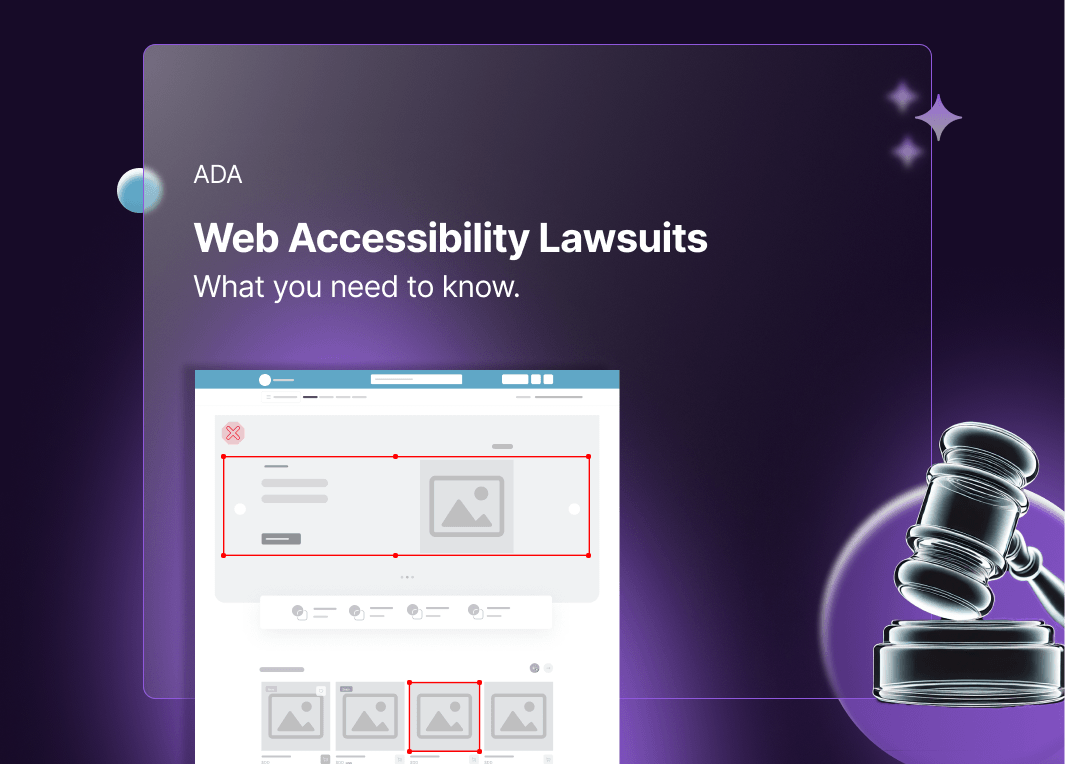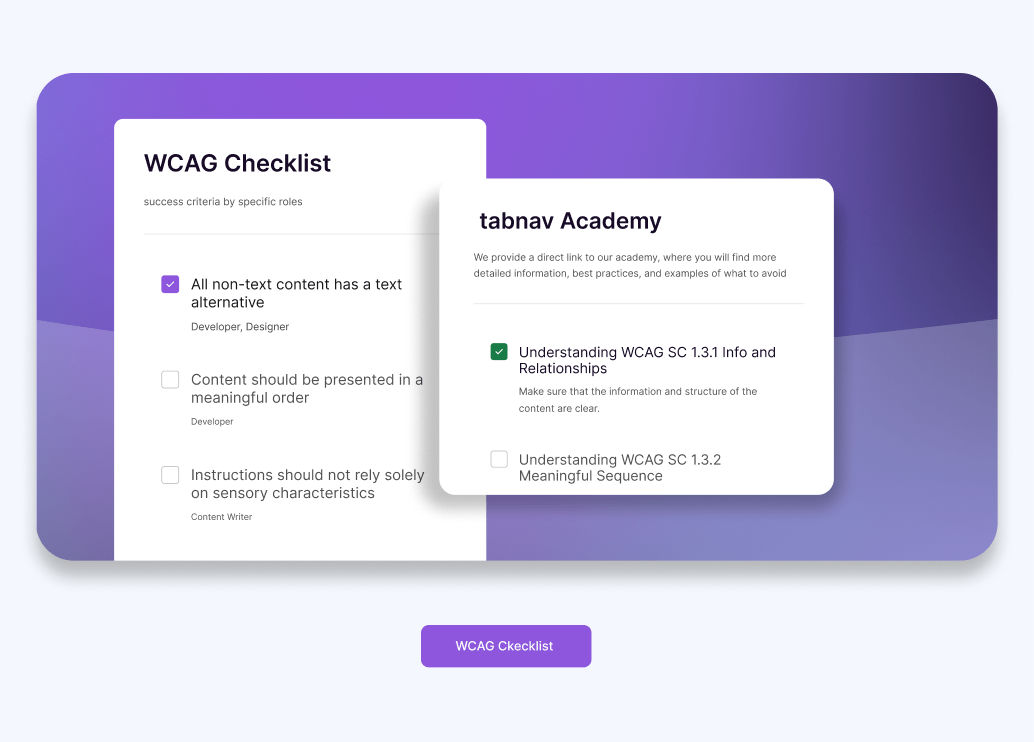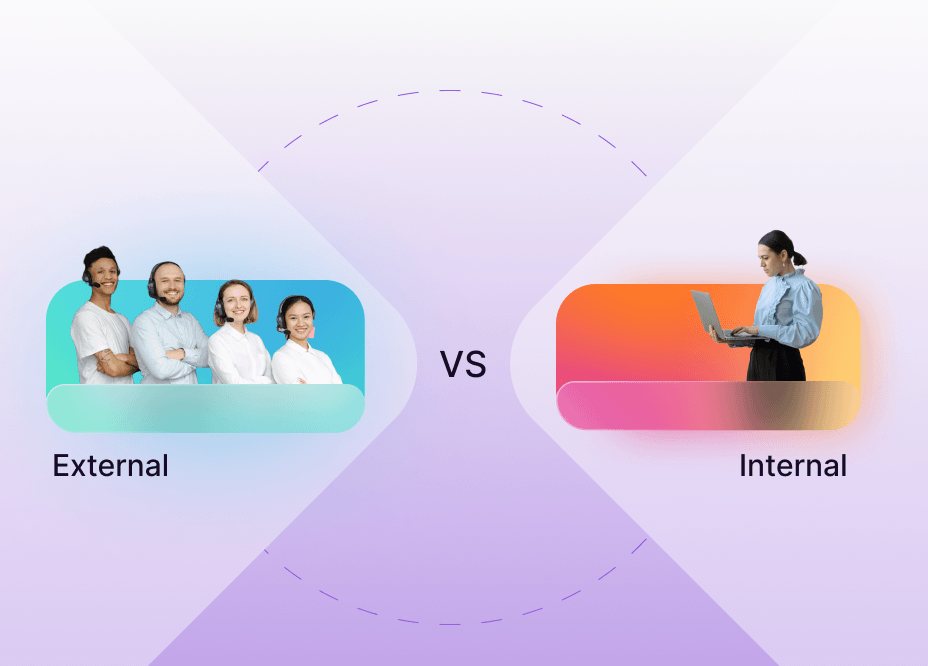Mobile Application Accessibility: What You Need to Know
December 12, 2024 - Strategy Insights
Making Mobile Apps Accessible
Accessibility in mobile applications is crucial to ensuring that everyone, including individuals with disabilities, can effectively use apps. It’s about making mobile apps usable for people with visual, auditory, motor, or cognitive impairments. Accessible apps not only benefit users by providing equal access and enhancing the overall user experience, but they also offer significant advantages for developers and businesses. These include expanding the user base, improving brand reputation, and ensuring compliance with legal requirements.
In this blog post, we’ll dive into the key accessibility features that every mobile app should incorporate, as well as best practices for creating inclusive apps. We’ll also explore common challenges developers face in implementing these features and how to overcome them. Additionally, we’ll discuss recent trends in mobile accessibility, including the role of AI and updates to global accessibility regulations. By the end of this blog, you'll have a comprehensive understanding of how to make your mobile applications more accessible, benefiting both your users and your business.
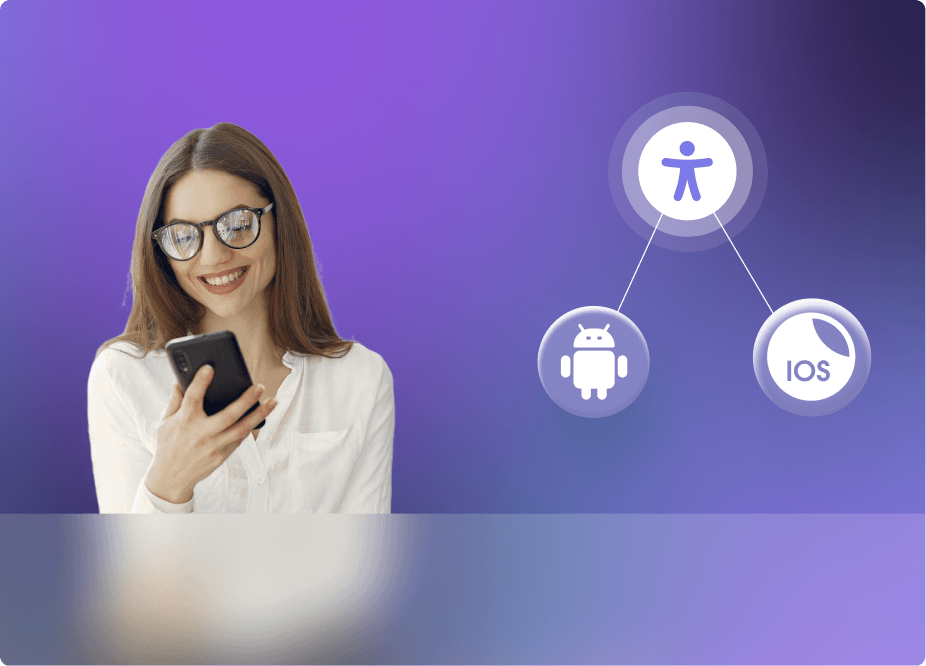
The Importance of Accessibility in Mobile Applications
For Users
Making sure your mobile app is accessible is all about creating a digital space where everyone feels welcome. For users with disabilities—whether they’re dealing with visual, auditory, motor, or cognitive challenges—accessible apps aren’t just a nice-to-have; they’re essential for daily life. By prioritizing accessibility, you’re making sure:
- Everyone Can Use Your App: This means no one is left out, including those with disabilities who might struggle with less accessible apps.
- A Better User Experience for All: When you focus on accessibility, your app becomes easier to navigate, benefiting everyone, not just those with disabilities.
For Businesses
Accessibility isn’t just good for your users—it’s good for your business too. Here’s why:
- Reach More People: An accessible app opens the door to a wider audience, giving you the chance to connect with more potential customers.
- Boost Your Brand: Showing that you care about inclusivity can really enhance your brand’s reputation and build loyalty among your users.
- Stay on the Right Side of the Law: With many regions now requiring digital accessibility, making your app accessible helps you avoid legal headaches and potential fines.
Key Accessibility Features to Implement
-
Screen Reader Compatibility
Ensure your app works seamlessly with screen readers like VoiceOver (iOS) and TalkBack (Android). This involves:
- Labeling elements Use descriptive labels for buttons, images, and other interactive elements.
- Structured layout: Ensure the app's layout is logical and easy to navigate using a screen reader.
-
Text Resizing
Allow users to adjust text size within the app to accommodate those with visual impairments. Implement dynamic text that adjusts according to user preferences.
-
Color Contrast
Maintain a high contrast between text and background colors to improve readability for users with low vision. Avoid using color as the sole means of conveying information.
-
Touch Target Size
Ensure touch targets (buttons, links, etc.) are large enough to be easily tapped, particularly for users with motor impairments. The recommended size is at least 44x44 pixels.
-
Keyboard Navigation
Make sure your app can be navigated using a keyboard or other assistive devices. This includes:
- Focus indicators: Highlight interactive elements when they are selected.
- Logical tab order: Ensure the order of navigation makes sense and flows naturally.
Best Practices for Developers
-
Early Integration: Incorporate accessibility features from the beginning of the development process. Retrofitting accessibility can be time-consuming and costly.
-
User Testing: Conduct usability testing with individuals who have disabilities. Their feedback is invaluable for identifying and addressing accessibility issues.
-
Continuous Learning: Stay updated with the latest accessibility guidelines and standards. The World Wide Web Consortium (W3C) and other organizations regularly update accessibility best practices.
-
Documentation: Provide clear documentation on your app's accessibility features. This helps users understand how to use the app effectively.
Free Website Accessibility Scan
Enter your website URL to get a free, instant accessibility scan with tabnav's checker.
Touch Screen Navigation Accessibility: Key Challenges and Solutions
Navigating touch screens can be tough for users with disabilities, especially those with motor or visual impairments. Let's explore these challenges and how thoughtful design and accessibility features can help.
Intuitive Design and User Testing
Creating an intuitive design is crucial for accessibility:
- Consistent Layouts: Use consistent layouts and navigation patterns to help users predict how to move through the app.
- Feedback Mechanisms: Provide immediate feedback for user actions, such as highlighting selected items or confirming actions.
User Testing
Conduct usability testing with individuals who have disabilities to gain insights into real-world challenges and solutions:
- Diverse Testing Group: Include users with various types of disabilities to get comprehensive feedback.
- Iterative Testing: Regularly test new features and updates to ensure continued accessibility.
Recent Trends and Updates in Mobile Accessibility
AI and Machine Learning
AI and machine learning are being leveraged to enhance accessibility features, such as real-time captioning and image recognition.
Enhanced Voice Assistants
Voice assistants like Siri, Google Assistant, and Alexa are becoming more sophisticated, offering better support for users with disabilities.
Regulatory Changes
Governments worldwide are updating accessibility regulations to ensure digital inclusivity. Stay informed about these changes to remain compliant.
Making your mobile application accessible isn't just about ticking legal boxes—it's about doing the right thing and making smart business decisions. By integrating essential accessibility features and adhering to best practices, you can develop apps that are not only inclusive but also provide a seamless experience for all users. Prioritizing accessibility enhances user satisfaction, broadens your reach, and contributes to a more inclusive digital landscape.